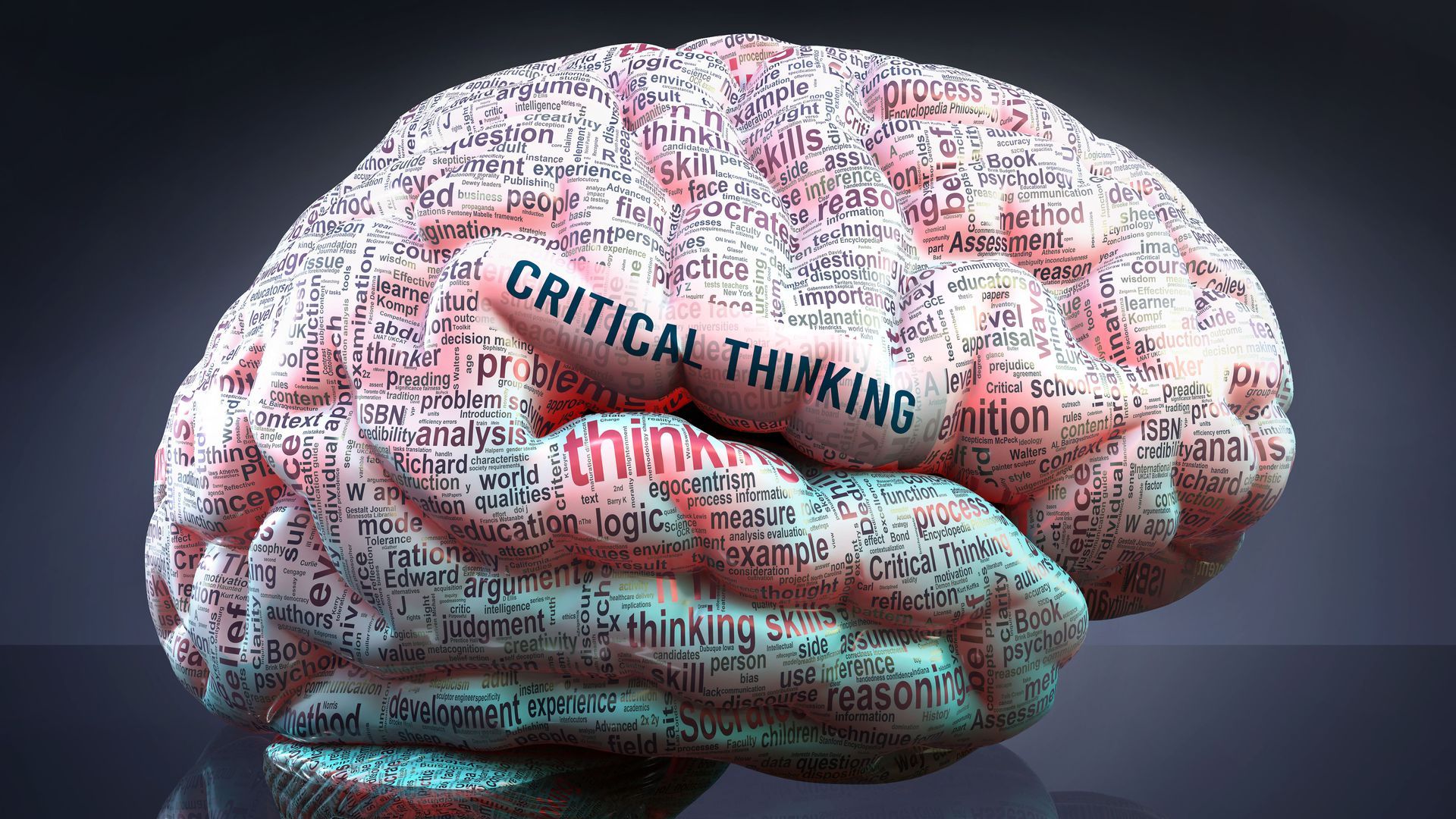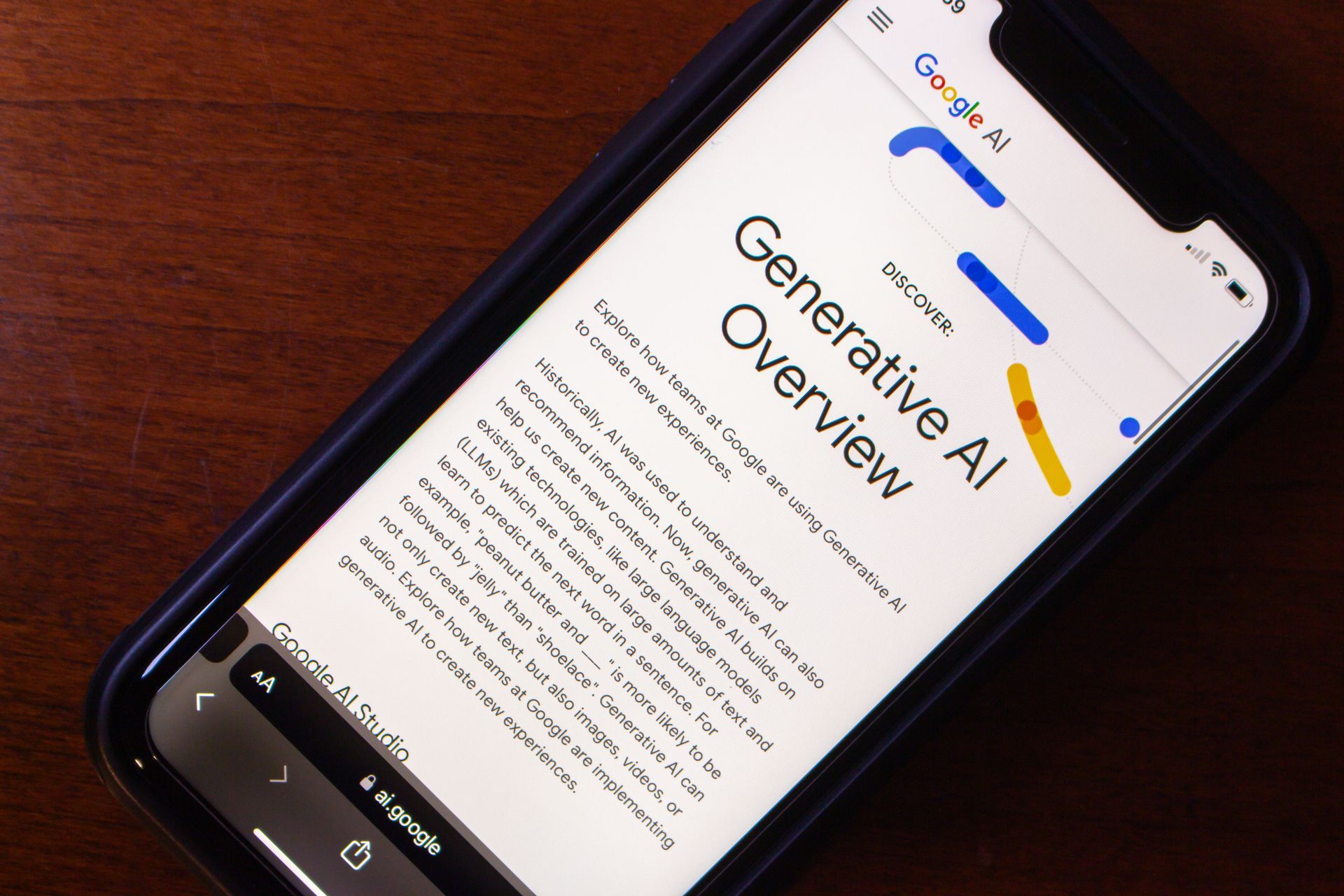Why Use Google My Business?
Google my Business Profile: The Beginner's Guide
Here is a guide on how to build your Google My Business profile from scratch, we can also do this for you if you feel unsure however, this guide will show you how:
- How to create your profile
- How to use the 7 different post types
- How to handle rejected posts
- How to set up automated posting
When you search on Google for a product or service in your city, one of the first results in the Search Engine Results Page (SERP) is the local pack listing. Powered by Google’s Local Business Finder, the local pack displays a list of local businesses along with their addresses, contact information, working hours and reviews - and all this information comes from Google My Business profiles.
There is plenty of information online on expanding your digital footprint using Google My Business, in addition to Google tips on improving your local ranking. However, it can be quite overwhelming for a beginner. Here is a guide that cuts out all the noise so you can get down to business.
Let’s dive in.
Content
- Why use Google My Business?
- Getting Started
- Creating Google My Business Posts
- How to Handle Rejected Posts
- Local Business Finder vs Maps
Why Use Google My Business?
First of all, why should you bother setting up your Google Business profile? Apart from being an ideal tool for local SEO, a complete and informative profile will:
- Get your business in front of potential customers at the right time,
- Maximise and optimise Google search rankings,
- Funnel organic visitors to your site,
- Appear in Google Maps and Local Business Finder,
- Enhance your digital footprint by adding more backlinks to your site
- Optimise your Google business profile for improved conversions
Most of all it’s free.
Getting Started
Get started by going to the
Google My Business page, and clicking ‘manage now’. Google will take you through the process of verifying your business and completing your business profile. You’ll need to add your business hours, decide whether you will accept messages and add a business description that will show up on Search, Maps and other Google services. Your profile will also benefit from photos of your store. While choosing which images to add, go for photos showcasing your products, such as an aisle or a display unit.
Creating The Five Types of Posts
If you are a small business with just one or two locations, you can easily post from the dashboard (accessible only via desktop). Alternatively, you can use the new in-search interface that allows users to post directly from Google search. For this, you will need to log in to Google with the account associated with your business. Enter the name of your business into Google search, and click your business’ profile picture, which will take you to Maps, where you can access your business profile.
Another option for small businesses is to use the GMB app. The app is a great option, especially when taking photos and videos to add to a post.
Covid-19 Update
Rolled out in response to the pandemic, Covid-19 Updates display information regarding closures, reduced hours, safety and hygiene practices, and online classes. To create a Covid-19 update, you’ll need to add a status and choose a call to action button. For example, you can use ‘Sign Up’ to announce new online classes. Covid-19 updates appear high up in your business profile for 28 days. Keep in mind that while a Covid-19 update is live, other posts won’t show on your business profile.
Offer
Offers are the best way to present the value-added elements of your business. The offers tab is where you would advertise, for instance, discounts, free guides and consultations. To create an offer, go to the ‘Create post’ button on your dashboard and move to the second option in the slide. Add up to ten photos, which you’ll have to upload first to your account, a title and a start and end date, with the maximum duration being 12 months. If your offer is valid all year round, you can choose to give it a 12-month timing.
In the additional options, select ‘link to redeem’ to include links to the offer and drive visitors to your website. Another way to monitor the effectiveness of your advertising is to include a coupon code with your offer and then monitor how many visitors use the code in both your physical and online stores.
Update/ What’s New Post
Provide general information about your business using one or multiple images, some copy and a call to action. Google Search users view your update posts from the ‘overview’ tab of your profile. For example, if you run a coffee shop, you can post about new spice lattes for the season.
Event Post
Here’s where you can promote a business event such as an author’s book signing. Similar to an offer post, an event post requires a start date, end date and duration. Maximise your exposure by including an image or video paired with text and a Call To Action.
An event post will only show up in your business profile when it is active, after which it gets pushed down.
Product post
Use the product post to highlight a specific product. Include a title, photo or video and a Call To Action along with some text. The description for a product post requires a name, price or price range, a product description, a Call To Action, a click-through URL and a list of locations.
How to Handle Rejected Posts
You might try posting an image only to find a “Rejected” label on your post in the dashboard. In that case, you want to restart your dashboard to find out if the cause was a simple bug or an issue with the guidelines. Google has a content policy regarding inappropriate content. If you suspect that the image associated with your post tripped up Google’s SafeSearch feature, then head on over to the Cloud Vision API and check if Google would consider the content of your image explicit.
Local Business Finder vs Maps
Google Local Finder is tied to
Google My Business and typically helps users find nearby businesses. The local finder powers local pack results, which are displayed at the top of the page, and provide details about each business listing.
Maps cover a broader area, having been created as a tool for planning trips. Search intent, used to optimise Google searches, decides whether a query triggers Local Finder or Maps. On the Google Maps app, users can choose to follow your business and get your posts in their ‘Discover’ feed, much like in social media.
GMB Profile Management by SEO Experts
We hope this beginners guide gives you a starting point to creating your Google business profile and how to use your profile to boost SEO, optimise Google ranking and funnel visitors to your website and physical stores. In case you need further assistance, we are here to help you manage your business profile. Make sure to leave a quick comment letting us know if this guide was helpful and how we can help you manage your social media and Google My Business channels.